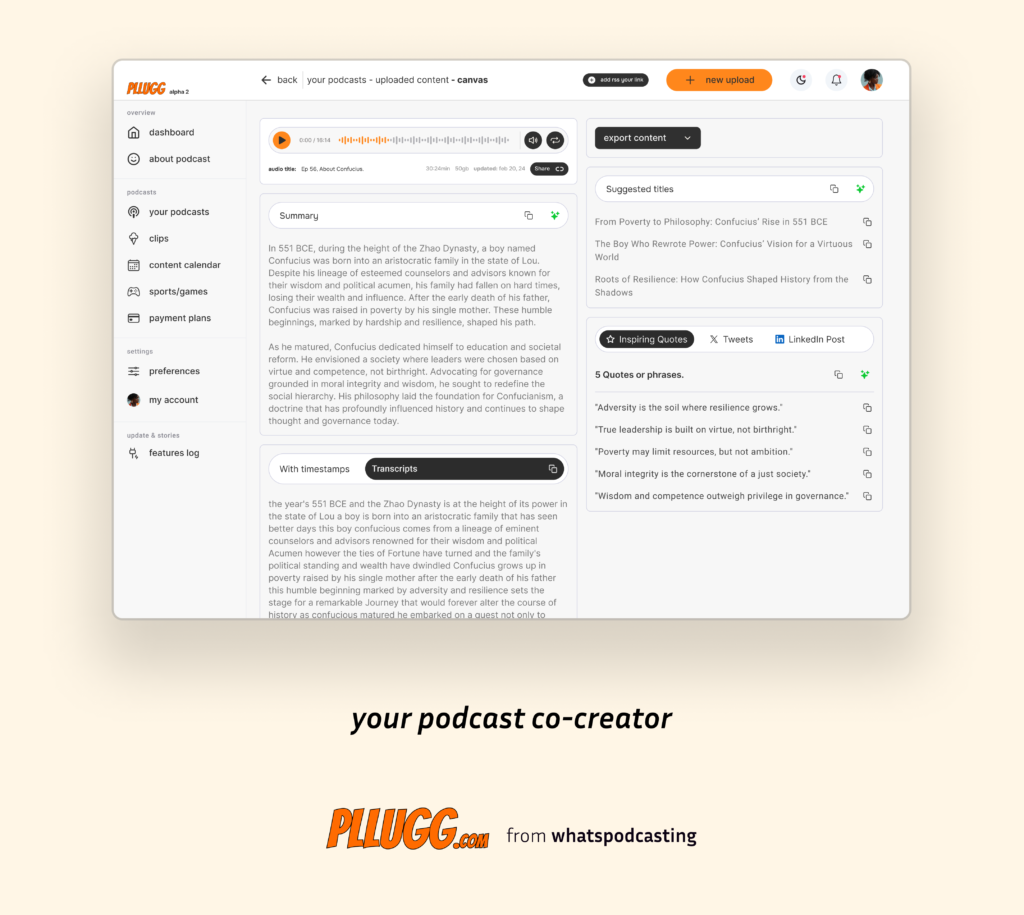Why Skype Keeps Failing Your Guest Interviews—And What You Can Do About It
Still using Skype for podcast interviews? Technical issues are killing your vibe and your audio. A better way to handle remote guest interviews—without the stress.
Still using Skype for guest interviews? You’re likely facing Skype podcast interview problems—from laggy audio to frozen screens. Skype isn’t built for podcasters, and it’s ruining your audio quality, guest experience, and final production. Here’s what to do instead.
Remote Interviews Are Necessary, but the Tech Often Fails
To be honest, remote podcast interviews are very essential so you can plan things with your guest ahead of time no matter the distance, technology always works and sometimes, tech fails us. Using Skype means there will be challenges you will surely face like poor connection quality. It is no news that the network in our country is failing as it is so imagine fixing a remote interview.
Skype lacks built-in podcast features like local audio recording, making it unsuitable for podcast creatives. Even the mics and setups are not as professional as a standard podcast setup which makes you and your guest have a poor listening experience. It makes the whole interview awkward and even tiring because everything isn’t in place as you expected it to be.
Why This Affects More Than Just One Episode
Technical glitches might seem like a temporary problem, but they can have lasting consequences because the time wasted cannot be reclaimed; be it recording, editing, or even re-recording.
After a glitch, your guest might get frustrated and decline to come back—especially if they have to repeat everything again. You can never get the same result.
At the end of the day, that episode won’t even meet your usual quality standards that even the audience can see. Your podcast represents your voice, your brand, and your professionalism. If you regularly struggle with tools like Skype, that quality takes a hit—and so does listener trust.
There’s a Better Way to Manage Guest Interviews
Stop relying on general-purpose video call platforms like Skype; that is what they are built for and not for podcast interviews. Do it the podcast way because there are tools which are designed specifically for what you do. One of those tools is Pllugg
It is not an old gist when we say Pllugg handles the technical aspect of podcast—specifically created with podcasting in mind. It cleans audio recordings without glitches. You will have easy guest access without requiring complicated installations. It keeps your episodes and interviews in sync; it arranges it for you. Your guests don’t have to be a tech expert to be able to navigate it, it is very simple to use.
What You Can Do Right Now
Even if you’re not switching platforms today, there are simple steps you can take to improve the quality of your remote guest interviews which is scheduling a brief tech check with your guest before recording day to know when and how to adjust.
Ask guests to use wired internet when possible to avoid Wi-Fi lag. Also, record local audio when possible to prevent connection loss.
Lastly, explore platforms like Pllugg that are designed to remove these barriers entirely.